Record Code Excecution
Debug within a Production Environment

"The IntelliTrace collector is a standalone tool that you can use to collect IntelliTrace data from apps that are running in production environments.
- Microsoft
The IntelliTrace Launcher is an easty to use interface for launching desktop applications or system services (e.g. via TopShelf) in conjunction with the IntelliTrace Standalone Collector. The IntelliTrace Standalone Collector is used to gather IntelliTrace events and other debugging information about computers that do not have Visual Studio installed (e.g. with staging or production environments).
The IntelliTrace Standalone Collector is a great tool but it can sometimes be cumbersome to use. It's not ideal for giving to customers or other stakeholders as most end users aren't comfortable with command line tools. The IntelliTrace Launcher helps to alleviate some of that pain. It creates different log files for each session and also works with the IntelliTrace Collection Plan Configurator so you can easily set what information and how much of it you want to collect during a given session.
Record specific events that happened in your app.
Examine related code, data that appears in the Locals window during debugger events, and function call information, if you choose to collect it.
Reduce restarting your app to recreate bugs or events.
Debug errors that are hard to reproduce or that happen in deployment.
Screenies
Or it didn't happen
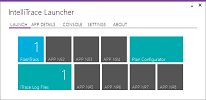
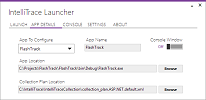
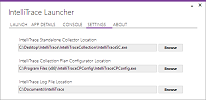


- Get the IntelliTrace Standalone Collector
- Set a collection plan using the IntelliTrace Collection Plan Configurator
- Run your app through the IntelliTrace Launcher
- Collect data
- Trace your session via Visual Studio Ultimate
System Requirements
Lets run this beast
- Supported Operating Systems: Windows 8.1; Windows Server 2012 R2; Windows 8; Windows Server 2012; Windows 7; Windows Server 2008 R2; Windows Vista SP1; Windows Server 2008;
- Supported Architectures: x86; x64
- Processor Speed: 1.6 GHz (minimum); 3.0 GHz (recommended)
- Free Disc Space: 10 MB (minimum); 300 MB (recommended)
- Visual Studio Ultimate 2012 or Visual Studio Ultimate 2013 required for reading back the data file
- IntelliTrace Collection Plan Configurator for creating custom configurations (recommended)
Home
|
IntelliTrace Standalone Collector (Microsoft)
|
IntelliTrace Collection Plan Configurator (CodePlex)
|
IntelliTrace Launcher (CodePlex)