Power Off
No buttons needed
Works great with laptops and other scenarios where your monitor doesn’t have a power button.
Zzz allows you to pin a button to the Windows Explorer context menu.
Zzz can be configured to turn off your monitor after a given interval. This is great for scenarios where some pesky app keeps turning your monitor back on.
Oh, and it helps you save energy. But you already knew that!
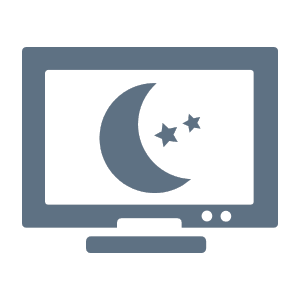
Screenies
Or it didn't happen

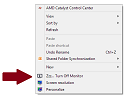

Usage Details
Command line switches
| Syntax |
Description |
| Zzz.exe |
Turns off the monitor. |
| Zzz.exe /on |
Turns on the monitor. |
| Zzz.exe /turnon |
Turns on the monitor. |
| Zzz.exe /config |
Loads the Settings window. |
| Zzz.exe /settings |
Loads the Settings window. |
| Zzz.exe /? |
Displays the list of command line switches. |
| Zzz.exe /help |
Displays the list of command line switches. |
System Requirements
Lets run this beast
- Supported Operating Systems: Windows 8.1; Windows Server 2012 R2; Windows 8; Windows Server 2012; Windows 7; Windows Server 2008 R2; Windows Vista SP1; Windows Server 2008; Windows Server 2003 R2 SP2
- Supported Architectures : x86; x64
- Processor Speed: 1.1 GHz (minimum)
- RAM: 1024 MB (minimum); 2048 MB (recommended)
- Free Disc Space: 10 MB (minimum)
- CD or DVD Drive Not required
- Display 800x600, 256 colors (minimum); 1024x768 high color, 32-bit (recommended)
home
|
about us
|
contact us